CSS vs SCSS vs SASS: Understanding the Differences and Best Practices
CSS remains the standard for styling web pages, but SCSS and SASS offer additional features and enhanced developer experience.
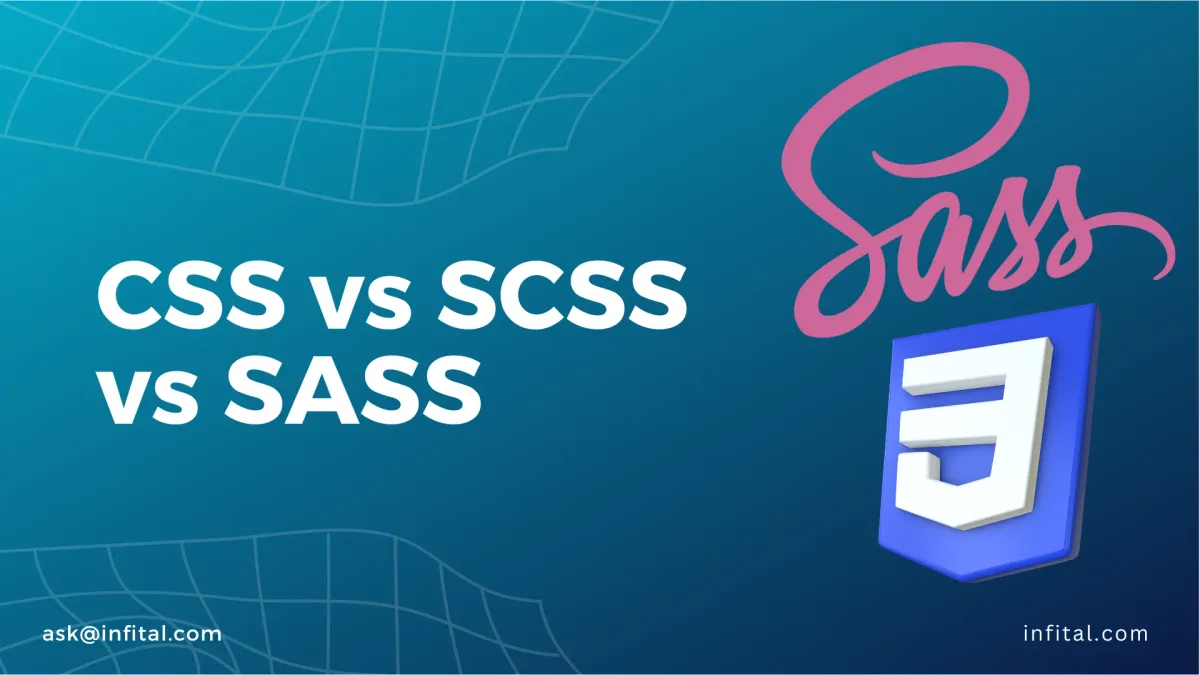
When it comes to styling web pages, Cascading Style Sheets (CSS) has been the go-to language for years. However, as web development evolved, so did the need for more powerful and efficient styling tools. Enter SCSS and SASS, two popular CSS preprocessing languages that offer enhanced features and improved developer experience. In this article, we'll dive into the key differences between CSS, SCSS, and SASS, and explore the benefits they bring to the table.
CSS - The Standard Styling Language
CSS, or Cascading Style Sheets, is a W3C standard that enables web developers to style HTML elements and create visually appealing web pages. It uses a syntax with curly braces and semicolons to define styles. Let's take a look at a simple CSS code snippet:
body {
font-family: Arial, sans-serif;
background-color: #f2f2f2;
color: #333;
}
h1 {
font-size: 36px;
color: #007bff;
}
In the above example, we apply styles to the body and h1 elements, setting their font family, background color, and text color.
SCSS - The Superset of CSS
SCSS, short for Sassy CSS, is one of the syntaxes available to write Sass. It uses the file extension .scss and is essentially a superset of CSS, meaning that valid CSS code is also valid SCSS. This makes transitioning from CSS to SCSS seamless. Here's how the previous CSS code looks in SCSS:
body {
font-family: Arial, sans-serif;
background-color: #f2f2f2;
color: #333;
h1 {
font-size: 36px;
color: #007bff;
}
}
As you can see, the SCSS code retains the same structure as CSS, making it easy for developers familiar with CSS to adopt SCSS.
SASS - The Indented Syntax
SASS, on the other hand, was the original syntax of the Sass language and uses the file extension .sass. While it supports all the features of SCSS, it uses indentation instead of curly braces and semicolons to define styles. Let's rewrite the previous example using SASS:
body
font-family: Arial, sans-serif
background-color: #f2f2f2
color: #333
h1
font-size: 36px
color: #007bff
The indentation in SASS makes the code visually cleaner and may appeal to developers who prefer a more compact syntax.
Key Differences Between SCSS and SASS
While SCSS and SASS essentially achieve the same results, their syntax and writing styles differ. The main differences are:
- Syntax: SCSS follows the CSS-like syntax with curly braces and semicolons, making it easy for CSS developers to adapt. On the other hand, SASS uses indentation, which some developers find more concise and aesthetically pleasing.
- File Extensions: SCSS files have the .scss extension, while SASS files have the .sass extension. This distinction allows developers to use their preferred syntax while working on projects.
Advantages of Using SCSS and SASS
Both SCSS and SASS offer several advantages over traditional CSS:
- Variables: SCSS and SASS allow developers to define variables, making it easier to reuse values across the stylesheet. This simplifies maintenance and updates.
$primary-color: #007bff;
$button-border-radius: 4px;
.button {
background-color: $primary-color;
border-radius: $button-border-radius;
}
Nesting: SCSS and SASS enable nesting of CSS rules, improving readability and reducing code redundancy.
.card {
padding: 20px;
.title {
font-size: 24px;
}
.content {
line-height: 1.5;
}
}
Mixins: Mixins in SCSS and SASS allow you to group a set of CSS declarations that can be reused throughout the stylesheet.
@mixin center-element {
display: flex;
justify-content: center;
align-items: center;
}
.button {
@include center-element;
}
Math Operations: SCSS and SASS support basic math operations, enabling dynamic and responsive styles.
$container-width: 960px;
.container {
width: $container-width;
}
.article {
width: $container-width / 2;
}
Best Practices for Using SCSS and SASS
- Organize Your Stylesheets: Use meaningful file and folder names to keep your SCSS/SASS files well-organized. Divide styles into partials and import them as needed.
- Leverage Variables and Mixins: Take advantage of variables and mixins to maintain consistency and make your code more maintainable.
- Optimize Your Output: Use the appropriate compiler settings to generate compressed and minified CSS for faster loading times.
Conclusion
In summary, CSS, SCSS, and SASS each have their strengths and use cases. CSS remains the standard for styling web pages, but SCSS and SASS offer additional features and enhanced developer experience. Whether you prefer the familiar CSS-like syntax of SCSS or the concise indentation-based syntax of SASS, incorporating these preprocessing languages into your workflow can significantly improve your CSS development process. Experiment with both and find the one that best suits your coding style and project requirements. Happy coding!

